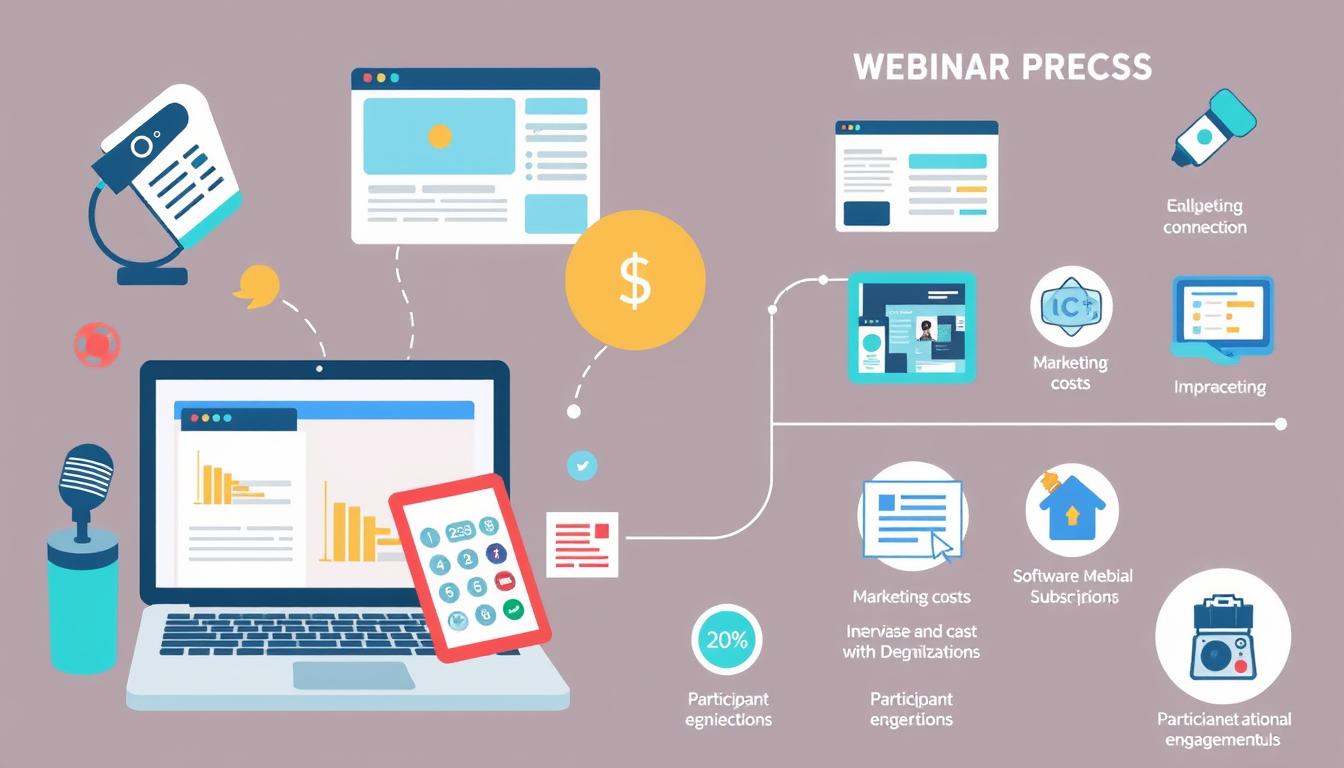In today’s digital world, knowing the cost to host a webinar is key for businesses and marketers. Webinars are great for engaging audiences and boosting brand presence. They also help generate leads online. The webinar hosting cost usually falls between $3,000 and $5,000, based on several factors like the platform and event type1.
It’s important to understand all virtual event expenses. This includes platform fees, equipment, guest speakers, and promotion costs. This guide will help you understand these costs better, making your webinar hosting journey smoother.
Key Takeaways
- Webinars can significantly enhance audience engagement and brand visibility.
- The average cost to host a webinar generally falls between $3,000 and $5,000.
- Essential costs include platform fees, equipment, and guest speaker expenses.
- Effective promotion strategies can greatly impact the success and reach of your webinar.
- Understanding hidden costs is critical for budgeting appropriately for your event.
The Importance of Webinars in Today’s Digital Landscape
Webinars are key in today’s digital world. They help businesses show off their skills and grab the attention of potential customers. A big 91% of marketers say webinars are a hit in their plans2.
About 60% of webinars are made to help customers at every step3. This shows how important it is to have good content.
The global market for webinars and virtual events is expected to hit $4.44 billion by 20252. This growth is linked to 73% of B2B marketers getting top-notch leads from webinars2. Also, 54% of B2B pros tune in to webinars every week, showing they’re getting more popular2.
Adding webinars to digital marketing can boost brand awareness and lead generation. But, marketers face challenges like keeping people engaged, with 31% saying it’s a big problem3.
Companies need to tackle these issues to get the most out of webinars. By using webinars wisely, businesses can build strong connections with customers.
Understanding Webinar Hosting Costs
Webinar hosting costs vary widely, affecting how much you spend on online events. Businesses usually spend between $3,000 to $5,000 for a webinar. However, costs can go as low as $500, depending on the event’s size and needs4. The type of event, technology used, and promotional efforts also play a big role5.
For great virtual seminars, you need good webcams, microphones, and strong computers for quality video5. The webinar platform you choose also affects costs. Prices can range from under a thousand to several thousand dollars a year, depending on features and how many people can attend4.
Promoting your webinar is also a big expense. Email marketing tools start at about $15 a month. You’ll also spend money on paid ads on Google and Facebook4. When planning your budget, remember to include both direct costs like software and content, and indirect costs like staff time and testing6.
It’s key to understand webinar hosting costs to get the most out of your online events. With good planning, businesses can manage their expenses well and meet their goals.
How Much Does It Cost to Host a Webinar
Knowing the average webinar costs is key for planning online events. Many factors can change the price a lot. Hosting a webinar can cost between $3,000 and $5,000, depending on what you need. Choosing a good webinar platform is important for these costs.
Webinar prices vary based on simple or complex setups. Each option has its own base fees.
Average Cost Breakdown for Different Webinars
When looking at webinar prices, think about what makes up the cost:
| Webinar Type | Estimated Cost | Attendees |
|---|---|---|
| Basic (Zoom) | $990 – $1,490 | Up to 100 |
| Pre-Recorded (Livestorm) | $79/month | Up to 100 |
| Advanced (Demio) | Varies significantly | Unlimited options |
Factors Influencing Webinar Costs
Several factors influencing costs will affect your webinar’s price:
- Quality of presentation and content preparation time
- Platform choice (e.g., Zoom, Livestorm, Demio)
- Advertising strategies to promote the webinar
- Engagement features like polls and surveys
91% of B2B professionals like webinars the most, showing the importance of good events7. Many hosts choose live webinars for fresh content and audience interaction8.
Essential Equipment for Hosting a Webinar
To host a great webinar, you need the right gear. You’ll need a solid computer or laptop and top-notch webcams and microphones. Look for laptops from brands like Apple or Lenovo for the best performance, but be ready for a higher cost. Knowing what your presentation needs can make a big difference for your viewers.
Computers and Laptops: Choosing the Right Device
When picking out computers or laptops for webinars, focus on performance. A strong processor and enough RAM help with video streaming and handling tasks at the same time. With 60 million webinars held each year, and 65% of companies seeing them as a key marketing tool9, having the right tech is key.
Webcams and Microphones for Quality Audio and Video
The quality of your webinar’s visuals and sound is key to keeping your audience engaged. Studies show that 67% of viewers lose interest due to poor video quality10. For those on a budget, options like the Logitech C920 HD Pro Webcam ($50 to $70) or the Fifine K669B USB Condenser Microphone ($29.99) can work well10.
For better quality, consider the Audio-Technica AT2020USB+ ($149) or the Shure SM7B ($399)10. These can make your presentation look more professional and sound better.
Choosing the Right Webinar Platform
Choosing a hosting platform is key to a successful webinar. With 78% of businesses seeing webinars as crucial for online marketing11, it’s important to know what webinar services offer. Look at video and audio quality, as they greatly affect viewer engagement. High-quality audio and video are essential for engaging content.
Interactive features like polls and Q&A sessions are also vital, with 86% of companies highlighting their importance11. These features help keep the audience involved.
Cost is another big factor in choosing a webinar platform. For example, Demio starts at $34 per month for up to 50 attendees12. WebinarJam and WebinarGeek offer different pricing for various audience sizes. WebinarJam’s prices range from $499 to $999 per year, depending on the features12.
It’s important to compare what each platform offers in terms of features and cost. This ensures you find the best fit for your needs.
Data security and privacy are also top priorities, with 93% of businesses focusing on these for their digital events11. Additionally, 82% of companies want branding and customization options to match their identity11. Features that help with networking are also valued, with 69% of businesses seeing them as important for building relationships11.
By carefully examining these aspects, hosts can make the best choice for their hosting platform. This ensures their webinars meet their specific needs.
Webinar Platform Fees: What to Expect
It’s important to know about webinar platform fees to manage costs well. There are both free and paid webinar platforms. Free ones, like Livestorm, are cheap but have some limits.
Comparing Free vs. Paid Platforms
Livestorm’s free plan lets you have up to 30 attendees for 20-minute events13. Paid options, like WebinarJam, cost between $39 and $379 a month. They support 100 to 4000 attendees, depending on the plan14.
The Starter Plan is great for beginners. But, the Professional and Enterprise Plans offer more features and hosting capacity.
Hidden Costs of Webinar Platforms
Free platforms might seem good at first but can have hidden costs for extra features. Paid platforms might look cheap but can have hidden fees for add-ons or necessary features. Users moving from free to paid often find these hidden costs in webinar services. This is especially true as more tools become needed for a good webinar.

Building Your Online Conference Budget
Effective budgeting for online conferences is key for a successful event. By listing all expenses, including fixed and variable costs, you can get the most value. Webinars are cheaper than in-person events because they don’t have travel, venue, or catering costs15. A good budget helps avoid overspending and ensures great experiences for attendees.
When planning online events, remember to include platform fees. These fees change based on features like how many can join and what analytics you need15. You’ll also need equipment like audio-visual gear, microphones, cameras, and lighting for quality presentations. Marketing costs, like social media ads and emails, are also important to draw in people to webinars15.
The costs of webinars include both fixed and variable parts. Fixed costs are things like platform fees, speaker salaries, and production costs. Variable costs are things like marketing materials and promotions after the event16. For example, hosting a small conference can cost between $15,000 and $50,000, showing the need for careful planning16.
Having a detailed budget helps you focus on what’s most important. Begin by setting clear goals to spend money wisely. For paid webinars, you might need to invest in advanced platforms, registration systems, and promotions15. It’s also key to figure out the cost per attendee to see if it’s worth it15.
| Expense Category | Estimated Cost |
|---|---|
| Webinar Platform Fees | $500 – $5,000 |
| Speaker Fees | $1,000 – $10,000 |
| Marketing Expenses | $1,000 – $3,000 |
| Production Costs | $2,000 – $10,000 |
| Miscellaneous Costs | $500 – $1,500 |
Knowing these costs helps hosts manage online event financial planning better. This way, they can make smart budgeting choices for successful online conferences.
Promotion and Advertising: Essential Costs
Promotion is key to making your webinars successful. You can use both free and paid ads to get more people to attend. Knowing how to use different advertising strategies helps you spend your money wisely.
Effective Strategies for Webinar Promotion
Webinars have many ways to promote them. Free options like email marketing can reach a lot of people. Social media is also good for free promotion. Influencer partnerships might cost some money but can bring in a lot of value.
- Free Webinars: They attract many people but don’t make money directly17.
- One-Time Fee Webinars: They make money and keep attendees interested, but need marketing17.
- Subscription-Based Webinars: They keep making money and keep people coming back, but need good content17.
- Tiered Access Webinars: They offer both free and paid options to make more money, but need careful management17.
Understanding Paid Advertising Costs
Paid ads are important for getting more people to see your webinars. On average, webinars cost about $72 per lead, which is less than other ads. 72% of marketers say webinars help a lot with sales, showing their value18.
Knowing how to spend your money on ads is crucial for success:
| Advertising Method | Cost Estimate | Pros | Cons |
|---|---|---|---|
| Email Marketing | Low Cost | Direct Engagement | List Sustainability |
| Social Media Ads | $100 – $2,000 | Wide Reach | Quality Control |
| Influencer Partnerships | $500 – $3,000 | Credibility Boost | Variable ROI |
Since 99% of marketers see webinars as key, spending on promotion can really pay off. Creating a strong promotion plan is vital for getting leads and improving engagement.
Role of Guest Speakers in Driving Engagement
Guest speakers can really boost engagement at webinars. They bring in fresh perspectives and attract more people. This makes the webinar more engaging and fun for everyone.
Costs of Hiring Guest Speakers
The cost of guest lecturers is worth it. They usually charge between $75 to $200. Good speakers can make your event more interesting, leading to happier and more involved attendees.
Benefits of Inviting Influencers
Using influencers in your webinars is smart. They draw in their fans and add credibility to your content. This makes your event more appealing and interesting to others.
By choosing the right speakers and marketing well, you can create unforgettable webinars. This helps grow your brand online.

Creating Engaging Content for Your Webinar
Creating webinar content is key to grabbing your audience’s attention. With 76% of employees working from home, webinars are crucial in marketing and sales19. They offer live chats and breakout sessions, making the experience interactive and lively20.
Use formats like single-speaker talks, interviews, panel discussions, and Q&As to engage your audience. These formats meet different tastes, making your content hit home. Top reasons for webinars include boosting brand awareness, generating leads, sharing educational content, and showing off products19.
Use tools like Canva and Prezi to make your presentation look great. Having guest speakers or influencers can make your webinar more interesting and credible. Choose platforms like Zoom and ON24 for their strong features to support your engaging webinar presentations19.
Post-Webinar Costs: An Often Overlooked Factor
When planning a webinar budget, many hosts forget about post-webinar expenses. These include editing recordings, analyzing audience feedback, and creating follow-up strategies. These steps are key to improving engagement and learning outcomes. It’s important to know how these costs fit into the overall budget to get the most value from the event.
Post-webinar activities can uncover valuable insights and boost sales. They help hosts understand participant feedback and adjust their follow-up plans. For example, businesses can use webinars to promote services and generate leads without spending a lot, which helps build brand awareness21. Keeping in touch with attendees through follow-up communications can turn them into loyal customers.
Hosts should include these evaluation costs in their initial budget. Without a plan for post-webinar activities, businesses might miss out on opportunities to stand out as leaders. A smart approach to managing these expenses ensures all participants are valued and get the most from the experience22.
Affordable Webinar Services for Budget-Conscious Hosts
Finding budget-friendly webinar platforms is key for hosts who want to engage without spending too much. Many affordable webinar solutions offer basic yet powerful features. For example, Webex Events starts at $275 a month for up to 1,000 attendees23. ON24 offers services starting at $750 per webinar with a yearly commitment of 20 webinars23.
Communique Conferencing can handle up to 40,000 attendees and has a customizable interface23. Webex Webinars supports up to 3,000 participants and includes real-time language translation23. These platforms also have interactive tools, recording, and customer support, making events better for everyone.
When picking a platform, think about what features you need. This might include live chat, polls, Q&A, high-quality video and audio, and integration with other tools24. Choosing a cost-effective hosting option can greatly improve your webinar’s reach and engagement.
| Platform | Starting Price | Capacity | Key Features |
|---|---|---|---|
| Webex Events | $275/month | 1,000 attendees | Interactive tools, Recording, HD video |
| ON24 | $750/webinar | Varies | Customization, Marketing tools |
| Communique Conferencing | Contact for Pricing | 40,000 attendees | Fully brandable, High capacity |
| Webex Webinars | Contact for Pricing | 3,000 attendees | Real-time translation, Polling |
Using these budget-friendly webinar platforms lets hosts reach more people without spending too much. This ensures both cost savings and quality in your online events23.
Conclusion
Effective online event planning means knowing the costs of hosting webinars. It’s about understanding platform fees and technology needs. This knowledge helps hosts plan within their budget and reach more people.
It’s important to know when people prefer webinars. For example, B2B webinars do best on Tuesdays, Wednesdays, and Thursdays. The best times to register are 11 AM and 2 PM25.
Creating valuable content from webinars is also key. It boosts engagement and helps with future marketing. Tips like inviting guests early and using current trends can increase attendance25.
Platforms like Livestorm and Easy Webinar offer great features. They start at $79 and have trial options to see if they fit your needs26.
In the end, finding a balance between quality and budget is crucial. A smart approach to webinar costs leads to memorable events. It also helps hosts get the most from their investment.